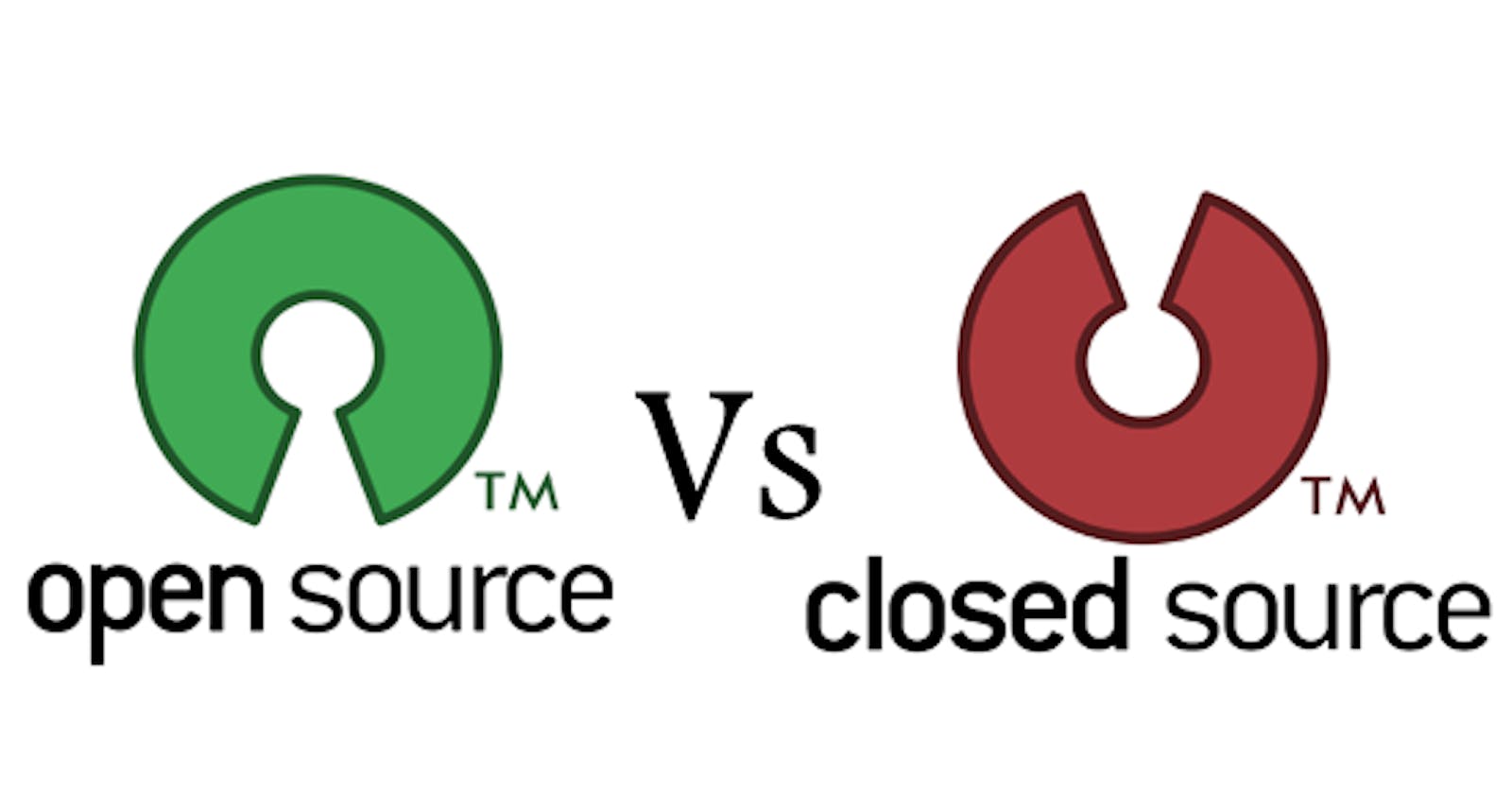Introduction
If you’re a software developer, you’ve probably heard of the terms “open-source software” and “closed-source software,” the two major models of software development. In the open-source model, the source code is made available to everyone, ordinary users and developers alike, to use, modify, and distribute freely. Some examples of open-source software include VLC Media, Apache, MySQL, Mozilla Firefox, Blender, and WordPress.
The closed-source model (also called propriety software), on the other hand, describes software whose source code is private—accessible only to some authorized users or developers. For this kind of software, popular examples abound, from Microsoft to Google to Apple to (yes!) OpenAI.
Although access to the source code is a fundamental feature of open-source software, it’s not a requirement for accessibility. Accessibility is about designing and building digital products that work for everyone regardless of their location, ability, or device.
In this article, I explain the meaning of accessibility in software development, point out accessibility features in popular open-source and closed-source software applications, and talk briefly about why accessibility is more than just making source code publicly available.
What is accessibility in software development?
The internet is everywhere. Modern life would be inconceivable without it. What makes it so powerful and indispensable is its all-inclusiveness—its universality. Accessibility is about designing and building websites, tools, and products that work for everyone regardless of their ability and location.
Examples of web accessibility features include screen readers, alternative text, keyboard inputs, and audio transcripts.
When technologies are built with accessibility in mind, people with disabilities can use and benefit from them. (And if you’re wondering just how many disabled people are in the world: about 1 billion people identify as having some kind of disability. Think about them when you’re building your next project!)
open source software
Open source software is a software development practice that focuses on open collaboration and code sharing. This kind of software is built and maintained by a community of volunteer developers all over the world working collaboratively—and it’s often made available for everyone to use, modify, and share freely. The idea is that users deserve control over the technology they depend on. And open source is about giving the greatest number of people access to the source code behind the technologies they use.
Open-source software is typically stable, well-documented, and has large community support. And most proprietary software applications have reliable open-source alternatives. This means that individuals and organizations that cannot afford to pay for expensive proprietary program licenses can still have access to the technology they need.
The open-source-software practice has continued to grow over the years, and more businesses are adopting it. To ensure it benefits the greatest number of people, we must encourage building with accessibility in mind. The more accessible the software, the more people will use it.
The GNU/Linux operating system, the most prevalent example of open-source software, is a good instance of a software program with excellent accessibility features. Various GNU/Linux systems are shipped with built-in assistive technologies. For instance, the GNOME accessibility project, an initiative that focuses on the accessibility of the GNOME Linux desktop, has worked to build accessibility features—such as screen reader software, Braille output software, and onscreen keyboard—into GNOME. These articles, How I use Linux accessibility settings and Six reasons people with disabilities should use Linux, are both solid intros to the various accessibility features in Linux.
LibreOffice, which prides itself as “the most versatile Free and Open Source office suite in the market," is also a great example of software designed with great accessibility. Five ways LibreOffice supports accessibility, written by Don Watkins for Opensource.com, provides an outline of the accessibility features in LibreOffice.
Free access and adaptability are core values of open-source software. With free access to its source code, open-source software allows users the liberty to customize and modify the software to fit their needs and contribute to its development. For example, developers can modify the source code of open-source software to create new features or improve existing ones, making the software more accessible and useful for everyone.
Closed-source software
Closed-source software is the opposite of open-source software. Also called proprietary software, this kind of software product does not allow users access to its source code. The right to view, modify, or distribute it is retained by the creators.
Companies that choose the closed-source route do so to protect their intellectual property, treating their source code as a valuable trade secret. The belief that software is intellectual property drives the closed-source movement. Software that does not align with the open-source definition is regarded as closed-source.
Because the source code is not available to the public, closed-source software generally provides more reliable security. Also, proprietary software companies are often in competition with each other to provide the best solution in their niche. Often, this will result in stronger updates, discount fees, and improved customer support.
A popular example of closed-source software is Microsoft’s Windows. Holding more than 57% of the desktop market share, Windows is the most popular desktop operating system in the world.
Over the years, Windows has made significant strides in improving accessibility for people with disabilities, such as Narrator, Magnifier, and high contrast modes—all of which make Windows OS a lot more accessible for people with disabilities such as low vision.
Though most Microsoft products are closed source, the company still actively supports the open-source community and even has its own support organization.
Zoom, a video conferencing software that has become popular in recent years, is another good example of a closed-source software application with strong accessibility features. Though a proprietary software, Zoom has made commendable efforts in making its software accessible to everyone. It includes accessibility features such as accessibility keyboard shortcuts, closed captions, and speech recognition.
While the idea of open source is always associated with free and community-driven development, its licenses can be very restrictive. For example, open-source licenses such as the GNU General Public License and the Apache License allow for the free distribution of their software only if the source code is published along with it. This means that while the software itself is free, the right to distribute, maintain, and provide support for the software is not without conditions. Furthermore, some companies may offer "open core" products, which provide a free, open-source version of the software with limited features, while offering a more advanced, closed-source version for a fee.
And while closed-source is often associated with proprietary software that must be purchased, there are many examples of closed-source software that is available for free. For instance, Microsoft, a proprietary software company, offers free versions of its products such as the Windows operating system and Visual Studio Code, with some limitations on their features.
Open-source software runs on the principles of transparency, collaboration, and inclusivity, while closed-source software is typically viewed as proprietary and exclusive. But the reality is that closed-source software can be just as accessible. Companies that develop closed-source software products often invest heavily in user-experience design and accessibility features to ensure that their products appeal to the greatest number of people.
Furthermore, closed-source software applications used in healthcare, finance, and other industries often have robust accessibility features to ensure compliance with accessibility regulations and guidelines. For example, electronic health record (EHR) systems used in hospitals and clinics must comply with accessibility standards outlined in the Americans with Disabilities Act (ADA); they must have features such as keyboard navigation, screen reader support, and adjustable font sizes to ensure accessibility for all users.
Many open-source software developers focus too much on making source code available to the public, and too little on ensuring that software is usable by people from a wide range of abilities and disabilities.
While open-source software may be more accessible by design, closed-source software can also include great accessibility features that make it as equally accessible to users with disabilities or special needs as any open-source alternative. What's more important is that these accessibility features are developed and implemented in a way that meets the needs of all users
In addition to making source code publicly available, developers need to consider color contrast, keyboard accessibility, alt text for images, video captions, and audio descriptions in their software programs. We need to ensure that our programs are compatible with a wide range of assistive technologies and devices—and that we provide clear and concise instructions and guidance for using the programs.
Ultimately, the opposing ideologies behind open and closed software only matter to the extent that they result in more or less accessible software.